Connectors / Ports
Here is the old style of the information I once collected on another site. I’ll update that and enter the information into the table too.
Here I’m telling you about the connections between you add-on cards and your motherboard
PCI
Work on PCI began at Intel circa 1990. PCI 1.0, which was merely a component-level specification, was released June 22, 1992. PCI 2.0, which was the first to establish standards for the connector and motherboard slot, was released on April 30, 1993.
PCI was immediately put to use in servers, replacing MCA and EISA as the server expansion bus of choice. In mainstream PCs, PCI was slower to replace VESA Local Bus (VLB), and did not gain significant market penetration until late 1994 in second-generation Pentium PCs. By 1996 VLB was all but extinct, and manufacturers had adopted PCI even for 486 computers. EISA continued to be used alongside PCI through 2000. Apple Computer adopted PCI for professional Power Macintosh computers (replacing NuBus) in mid-1995, and the consumer Performa product line (replacing LC PDS) in mid-1996.
Later revisions of PCI added new features and performance improvements, including a 66 MHz 3.3 V standard and 133 MHz PCI-X, and the adaptation of PCI signalling to other form factors. With the introduction of the serial PCI Express standard in 2004, motherboard manufacturers have included progressively fewer PCI expansion slots in favor of the new standard. Although it is still common to see both interfaces implemented side-by-side, traditional PCI is likely to slowly die out in coming years.
PCI “advanced”
This is the mostly the same as PCI only these are more advanced PCI connections mostly on servers for RAID systems and so on (64Bit PCI)
PCI Express
PCI Express, or PCIe, (formerly known as Arapaho or 3GIO for 3rd Generation I/O, not to be mistaken for PCI-X or PXI) is an implementation of the PCI computer bus that uses existing PCI programming concepts, but bases it on a completely different and much faster serial physical-layer communications protocol. The physical-layer consists not of a bus, but of a network of serial interconnects (because synchronization of parallel connections is hindered by timing skew) much like twisted pair ethernet. A single hub with many pins on the mainboard is used, allowing all kinds of switching and parallelism.
PCI Express slots (from top to bottom: x4, x16, x1 and x16), compared to a traditional 32-bit PCI slot (bottom), as seen on DFI’s LanParty nF4 SLI-DRIt is supported primarily by Intel, who started working on the standard as the Arapahoe project after pulling out of the InfiniBand system.
PCI Express is intended to be used as a local interconnect only. As it is based on the existing PCI system, cards and systems can be converted to PCI Express by changing the physical layer only – existing systems could be adapted to PCI Express without any change in software. The higher speeds on PCI Express allow it to replace almost all existing internal buses, including AGP and PCI, and Intel envisions a single PCI Express controller talking to all external devices, as opposed to the northbridge/southbridge solution in current machines.
The PCIe link is built around a bidirectional, serial (1-bit), point-to-point connection known as a “lane”. This is in sharp contrast to the PCI connection, which is a bus-based system where all the devices share the same unidirectional, 32-bit, parallel bus.
PCI Express is a layered protocol, consisting of a Transaction Layer, a Data Link Layer, and a Physical Layer. The Physical Layer is further divided into a logical sublayer and an electrical sublayer. The logical sublayer is frequently further divided into a Physical Coding Sublayer (PCS) and a Media Access Control (MAC) sublayer (terms borrowed from the OSI model of networking protocol).
As of 2005, PCI Express appears to be well on its way to becoming the new backplane standard in personal computers. There are several explanations for this, but the principal reason is that it was designed to be completely transparent to software developers – an operating system designed for PCI can boot in a PCI Express system without any code modification. Other secondary reasons include its enhanced performance and strong brand recognition.
Most of the new graphics cards from both ATI Technologies and NVIDIA use PCI Express. NVIDIA uses the high-speed data transfer of PCIe for its newly developed Scalable Link Interface (SLI) technology, which allows two graphics cards of the exact same chipset and model number to be run at the same time, allowing increased performance. ATI Technologies has also developed a dual-GPU system based on PCIe called Crossfire.
Most new Gigabit Ethernet chips and some 802.11 wireless chips also use PCI Express. Other hardware such as RAID controllers and network cards are also starting to make the switch. In 2005, Apple updated both the consumer iMac and workstation PowerMac to use PCI Express exclusively, hence supplanting the AGP and PCI-X connectivity that they had formerly utilized.
ExpressCard is just starting to emerge on laptops. The problem is many laptops only have one slot and it is impossible to give up the existing legacy Cardbus for the new ExpressCard slot. Desktops do not have this problem as they have multiple slots and can support PCI Express and the legacy PCI slots concurrently
AGP
The Accelerated Graphics Port (also called Advanced Graphics Port) is a high-speed point-to-point channel for attaching a graphics card to a computer’s motherboard, primarily to assist in the acceleration of 3D computer graphics. Some motherboards have been built with multiple independent AGP slots. AGP is slowly being phased out in favour of PCI Express.
Intel released the first version of AGP, appropriately titled “AGP specification 1.0,” in 1997. It included both the 1x and 2x speeds. As of 2004, newer versions of AGP increase the transfer rate from two to eight times. Available versions include:
AGP 1x, using a 32-bit channel operating at 66 MHz resulting in a maximum data rate of 266 megabytes per second (MB/s), doubled from the 133 MB/s transfer rate of PCI bus 33 MHz / 32-bit; 3.3 V signaling.
AGP 2x, using a 32-bit channel operating at 66 MHz double pumped to an effective 133 MHz resulting in a maximum data rate of 533 MB/s; signaling voltages the same as AGP 1x;
AGP 4x, using a 32-bit channel operating at 66 MHz quad pumped to an effective 266 MHz resulting in a maximum data rate of 1066 MB/s (1 GB/s); 1.5 V signaling;
AGP 8x, using a 32-bit channel operating at 66 MHz, strobing eight times per clock, delivering an effective 533 MHz resulting in a maximum data rate of 2133 MB/s (2 GB/s); 0.8 V signaling.
In addition, AGP Pro cards of various types exist. They require more power and are often longer than standard AGP cards (though they only connect to one AGP slot). These cards are usually used to accelerate the professional computer-aided design applications employed in the fields of architecture, machining, engineering, and similar fields.
There are two versions of the AGP physical interface, for 3.3 V and 1.5 V cards respectively. The 1.5 V version has a key further away from the external connector, while the 3.3 V version is the opposite. But some poorly designed older 3.3V cards incorrectly have the 1.5V key, which may result in burnt mainboard if installed in a AGP 4X/8X slot.
64 bit AGP, using a 64 bit channel. Used in high end professional graphic cards.
AGP Express. This is not a true AGP interface, but rather a way to allow an AGP card to be connected over the PCI bus. It is a technology found on ECS motherboards, and is used as a selling point for AGP card owners who want a new motherboard but do not want to be forced to buy a PCI Express graphics card as well (most new motherboards do not provide AGP slots, only PCI Express slots). An “AGP Express” slot is basically two PCI slots wired together in the AGP form factor. While it offers backward compatibility with AGP cards, its disadvantages include incomplete support (some AGP cards do not work with AGP Express) and reduced performance (the card is forced to use the shared PCI bus at its lower bandwidth, rather than having exclusive use of the faster AGP).
AGI. The ASRock Graphics Interface (AGI) is a proprietary variant of the Accelerated Graphics Port (AGP) standard. Its purpose is to provide AGP-support for those of Asrock’s motherboards that use chipsets lacking native AGP-support. However, it’s not fully compatible and several videocard chipsets are known to not be supported. The performace and the quality of that interface is somehow questionable.
AGX. The Epox Advanced Graphics eXtended (AGX) is also a proprietary variant of the Accelerated Graphics Port (AGP) standard. It shares the same problems with the AGI port explained above. User manuals even recommend not using AGP 8X ATI cards with AGX slots.
AGP cards are backwards and forwards compatible within limits. 1.5 V cards will not go into 3.3 V slots and vice versa, though “Universal” slots exist which accept either type of card. AGP Pro cards (rarely used) will not fit into standard slots, but standard AGP cards will work in a Pro slot.
It should be noted that there are some proprietary exceptions to this rule. For example, Apple Power Macintosh computers with the Apple Display Connector have an extra connector which delivers power to the attached display. Additionally, moving cards between computers of various architectures may not work due to firmware issues.
Although AGP is still incorporated into many motherboards today, it is gradually being phased out in favour of PCI Express. PCI Express allows much faster data transfer and also supports other devices. So far, 2006 has seen many motherboards available with PCIe slots, and most graphics cards are available in both AGP and PCIe versions. At this rate, it is expected that AGP will be almost totally replaced in the next several years.
CNR
Acronym for Communication and Networking Riser. Developed by Intel, CNR is a riser card for ATX family motherboards that was developed in order to reduce the cost to OEMs of implementing LAN, home networking, audio and modem subsystems widely used in modern connected PCs. The CNR Specification is an open industry specification that defines a scalable motherboard riser card and interface that support the audio, modem, and network interfaces of core logic chipsets. The specification is supported by OEMs, Microsoft and silicon suppliers. The specification defines the CNR architecture for both standard and low-profile risers and includes electrical, mechanical, and thermal requirements of the riser interface. In addition to supporting current technologies such as Ethernet and analog modems, the specification can be expanded for developing technologies, such as DSL.
MCA
Micro Channel architecture (in practice almost always shortened to MCA) was a proprietary 16 or 32-bit parallel computer bus created by IBM in the 1980s for use on their new PS/2 computers.
Micro-Channel architecture was designed by IBM engineer, Chet Heath and first introduced on the PS/2 series of machines in 1987; it slowly spread to IBM’s entire computer line. For a time, MCA could be found in the PS/2, RS/6000, AS/400, and even some of the System/370 mainframes. However, most of these systems later were redesigned to incorporate PCI. MCA is no longer used in new designs.
MCA was primarily a 32-bit bus, but the system also supported a 16-bit mode designed to lower the cost of connectors and logic in Intel-based machines like the IBM PS/2.
The situation was never that simple, however, as both the 32-bit and 16-bit versions initially had a number of additional optional connectors for memory cards which resulted in a huge number of physically incompatible cards for bus attached memory. In time, memory moved to the CPU’s local bus, thereby eliminating the problem. On the upside, signal quality was greatly improved as MCA added ground and power pins and arranged the pins to minimize interference, a ground or a supply was thereby located within 3 pins of every signal.
ISA
ISA originated as an 8-bit system in the IBM PC in 1981, and was extended in 1983 as the XT bus architecture. The newer 16-bit standard was introduced in 1984. Designed to connect peripheral cards to the motherboard, the protocol also allows for bus mastering although only the first 16 MB of main memory is available for direct access. The 8-bit bus ran at 4.77 MHz, while the 16-bit bus operated at 8 MHz. In reference to the XT bus, it is sometimes referred to as the AT bus architecture. It was also available on some non-IBM compatible machines such as the short-lived AT&T Hobbit and later PowerPC based BeBox.
Five 16-bit and one 8-bit ISA slots on a motherboardIn 1987, IBM moved to replace the ISA bus with their proprietary Micro Channel Architecture (MCA) in an effort to regain control of the PC architecture, and the PC market. The system was far more advanced than ISA, and computer manufacturers responded with the Extended Industry Standard Architecture (EISA) and later, the VESA Local Bus (VLB). In fact, VLB used some parts originally intended for MCA due to the fact that component manufacturers already had the ability to manufacture it. Both were compatible expansions of the ISA standard. Neither became extraordinarily popular, however, and were soon succeeded by Intel’s 32-bit Peripheral Component Interconnect (PCI).
Users of ISA-based machines had to know special information about the hardware they were adding to the system. While a handful of devices were essentially “plug-n-play,” this was rare. Users frequently had to configure two or three things when adding a new device, such as the IRQ line, I/O address, or DMA channel. MCA had done away with this complication, and PCI actually incorporated many of the ideas first explored with MCA (though it was more directly descended from EISA).
This trouble with configuration eventually led to the creation of ISA PnP, a plug-n-play system that used a combination of modifications to hardware, the system BIOS, and operating system software to automatically manage the nitty-gritty details. In reality, ISA PnP turned out to be a major headache much of the time, and didn’t become well-supported until the architecture was in its final days. This was a major contributor to the use of the phrase “plug-n-pray.”
PCI slots were the first physically-incompatible expansion ports to directly squeeze ISA off of the motherboard. At first, motherboards were largely ISA, including a few PCI slots. By the mid-1990s, the two slot types were roughly balanced, and ISA slots soon were in the minority on consumer systems. Microsoft’s PC 97 specification recommended that ISA slots be removed entirely, though the system architecture still required ISA to be present in some vestigial way internally to handle the floppy drive, serial ports, etc. ISA slots remained for a few more years, and it was even possible to see systems with an Accelerated Graphics Port (AGP) sitting near the central processing unit, an array of PCI slots, and one or two ISA slots near the end.
It is also notable that PCI slots are “rotated” compared to their ISA counterparts—PCI cards were essentially inserted “upside-down,” allowing ISA and PCI connectors to squeeze together on the motherboard. Only one of the two connectors can be used in each slot at a time, but this allowed for greater flexibility.
Apart from specialized industrial use, ISA is all but gone today. Even where present, system manufacturers often shield customers from the term “ISA bus,” referring to it instead as the “legacy bus” (see legacy system). The PC/104 bus, used in industrial and embedded applications, is a derivative of the ISA bus, utilizing the same signal lines with different connectors. The LPC bus has replaced the ISA bus as the connection to the legacy I/O devices on recent motherboards.
EISA
The Extended Industry Standard Architecture (in practice almost always shortened to EISA and frequently pronounced “eee-suh”) is a bus standard for IBM compatible computers. It was announced in late 1988 by PC clone vendors (the “Gang of Nine”) as a counter to IBM’s use of its proprietary MicroChannel Architecture (MCA) in its PS/2 series.
EISA extends the ISA bus architecture to 32 bits and allows more than one CPU to share the bus. The bus mastering support is also enhanced to provide access to 4 GB of memory. Unlike MCA, EISA can accept older XT and ISA boards — the lines and slots for EISA are a superset of ISA.
Although somewhat inferior to MCA, EISA was much favoured by manufacturers due to the proprietary nature of MCA, and even IBM produced some machines supporting it. It was somewhat expensive to implement (though not as much as MCA), so it never became particularly popular in desktop PCs. However, it was reasonably successful in the server market, as it was better suited to bandwidth-intensive tasks (such as disk access and networking). Most EISA cards produced were either SCSI or network cards.
By the time there was a strong market need for a bus of these speeds and capabilities, the VESA Local Bus and later PCI filled this niche and EISA vanished into obscurity.
VLB
The VESA Local Bus (usually shortened to VLB) is a local bus defined by the Video Electronics Standards Association, mostly used in personal computers based on the Intel 80486 CPU. VESA Local Bus worked alongside the ISA bus; it acted as a high-speed conduit for memory-mapped I/O and DMA, while the ISA bus handled interrupts and port-mapped I/O.
A VLB slot itself was an extension of an existing ISA slot. Indeed, both VLB and ISA cards could be plugged into a VLB slot (although not at the same time.) The extended portion was usually coloured a distinctive brown. This made VLB cards quite long, reminiscent of the expansion cards from the old XT days.
The VESA Local Bus was designed as a stopgap solution to the problem of the ISA bus’s limited bandwidth. VLB had several flaws that served to limit its useful life substantially:
80486 dependence. The VESA Local Bus relied heavily on the 80486’s memory bus design. When the Pentium processor started to gain mass acceptance, circa 1995, there were major differences in its bus design, and the VESA Local Bus was not easily adaptable. This also made moving the bus to non-Intel architectures nearly impossible. Few Pentium motherboards with VLB slots were ever made.
Limited number of slots available. Most PCs that used VESA Local Bus had only one or two slots available, as opposed to 5 or 6 ISA slots. This was because, as a direct branch of the 80486 memory bus, the VESA Local Bus did not have the electrical ability to drive more than 1 or 2 (or 3 at the most) cards at a time.
Reliability problems. The same electrical problems that limited the VESA Local Bus to 2 or 3 slots also limited its reliability. Glitches between cards were common, especially on low-end motherboards, and when important devices such as hard disk controllers were attached to the bus, there was the all-too-common possibility of massive data corruption.
Installation woes. The length of the slot and number of pins made VLB cards notoriously difficult to install and remove. The sheer mechanical effort required was stressful to both the card and the motherboard, and breakages were not uncommon. This was compounded by the extended length of the card logic board; often there was not enough room in the PC case to angle the card into the slot, requiring it to be pushed with great force straight down into the slot.
Despite these problems, the VESA Local Bus was very commonplace on 486 motherboards. Probably a majority of 486-based systems had a VESA Local Bus video card, although early 486 systems never had VLB slots, as VLB debuted years after the introduction of the 486 processor.
By 1996, the Pentium (driven by Intel’s Triton chipset and Peripheral Component Interconnect (PCI) architecture) had eliminated the 80486 market, and the VESA Local Bus with it. Many of the last 80486 motherboards made have PCI slots in addition to (or completely replacing) the VLB slots.