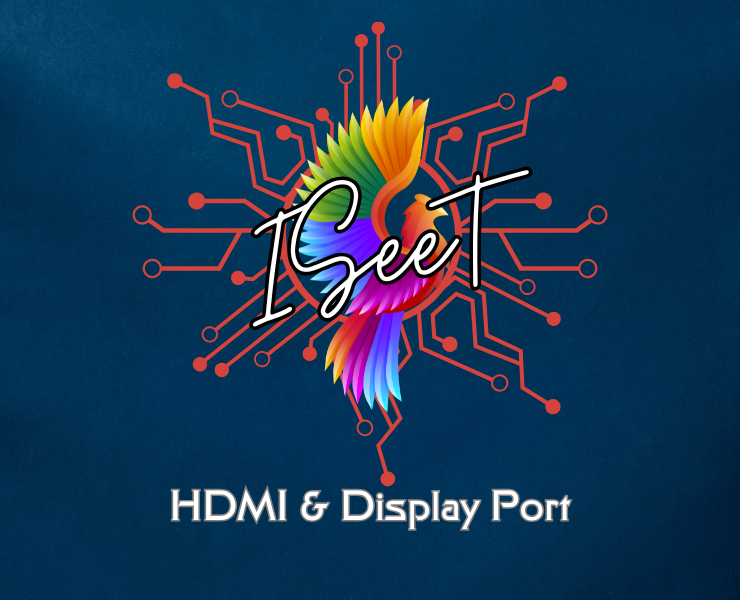
HDMI & Display Port
HDMI and Display Port has many versions and it’s very difficult to find your back with all the possibilites.
On this page here I resume what is known about the different versions and possibilites
HDMI
| HDMI Standard | Bandwith (max) | AV Capabilities |
|---|---|---|
| Standard HDMI | 4.95 Gbps | 1080p |
| High Speed HDMI | 10.2 Gbps | 4K24 (4K 24 fps), HDR, wide colour gamuts |
| High Speed HDMI with Ethernet | 10.2 Gbps | 4K24 (4K 24 fps), HDR, wide colour gamuts, additional Ethernet channel |
| Premium High-Speed HDMI | 18 Gbps | 4K60 (4K at 60 fps), 4:4:4 chroma sampling, 8K at lower frame rates |
| Ultra-High-Speed HDMI | 48 Gbps | Uncompressed 8K video – 8K60, 4K120 |
Besides the standards there are also different versions of HDMI
| HDMI version | Transmission Bandwidth | Resolution | HDR Support | HDCP Support |
|---|---|---|---|---|
| 1.0 | 4.95 Gbps | |||
| 1.1 | 4.95 Gbps | |||
| 1.2 | 4.95 Gbps | |||
| 1.3 | 10.2 Gbps | 1080p @ 60Hz | NO | 1.2 |
| 1.4 | 10.2 Gbps | 4K @ 30Hz 4K @ 60Hz 4:2:0 | NO | 1.4 |
| 2.0 | 18.0 Gbps | 4K @ 60Hz 4:4:4 | YES | 2.2 |
| 2.0b | 18.0 Gbps | 4K @ 60Hz 4:4:4 | YES | 2.2 |
| 2.1 | 48.0 Gbps | 7680×4320 60Hz 3840×2160 120Hz | YES | 2.2 |
HDMI Version 2.1 (2017)
Added support for 4K 120p, 8K, scene-by-scene Dynamic HDR and ARC for high-end surround sound (eARC). Ultra-high-speed 2.1 cables are required.
HDMI Version 2.0a (2015)
Added support for high dynamic range (HDR) meta-data. See HDR.
HDMI Version 2.0 (2013)
HDMI 2.0 increased 4K frame rate without needing new cables. Support added for 32 audio channels, two simultaneous video streams, the Rec. 2020 color space, 3D at 25 fps and a super-wide 21:9 aspect ratio.
HDMI Version 1.4 (2009)
HDMI 1.4 added major home theater enhancements, including 4K resolution, 3D, Blu-ray 3D, Ethernet sharing and the audio return channel.
HDMI Version 1.3 (2006)
HDMI 1.3 boosted resolution, colors and gamut. It added lip sync, surround sound modes and cable categories.
HDMI Version 1.0 (2002)
HDMI 1.0 supported the first high-end digital TV standard (1920×1080). Versions 1.1 and 1.2 added DVD-Audio and SACD audio formats.
HDMI Cable Length
For the length it’s very difficult to say as it depends on many factors like quality cable, signal strength, what resolution etc.
Up to 10 meters should be ok – with very good cables even 15 meters but above that it is recommended to use some sort of amplifier.
Some sources says that with HDMI 2.x you shouldn’t even go above 8 meters.
That is what is said but you can even go further depending on your cable.
Standard HDMI Cable (Category 1) → up to 20m
High Speed HDMI Cable (Category 2) → up to 20m
Premium HDMI Cable → up to 10m
Active HDMI Cable → up to 20m
HDMI over Cat Cable → up to 40m
HDBaseT (Lite) → 60m+
HDBaseT (5Play) → up to 100m
SDVoE (over Fiber or Ethernet) → 30km+
Display Port
| Version | Bandwith | Max Resolution | Bit Rate Class | Feature |
|---|---|---|---|---|
| 1.0 | 10.8 Gbps | 3840 x 2160 @ 30Hz | RBR/HBR | |
| 1.1 | 10.8 Gbps | 3840 x 2160 @ 30Hz | HBR | HDCP |
| 1.2 | 21.6 Gbps | 5120 x 2880 (5k) @ 30Hz | HBR2 | 3D, HBR2, MST |
| 1.3 | 32.4 Gbps | 7860 x 4320 @ 30Hz | HBR3 | HDCP 2.2 |
| 1.4 | 32.4 Gbps | 7860 x 4320 @ 60Hz | HBR3 | DSC 1.2, HBR3, HDR |
| 1.4a | 32.4 Gbps | 7860 x 4320 @ 60Hz | HBR3 | DSC 1.2a |
| 2.0 | 80 Gbps | 15360×8460 (16k) @ 60Hz | UHBR | VR/AR Support |
Pay attention that this is the maximum possible with these versions but there are different cables out there which have only 1 or 2 lanes and not 4 lanes for the full bandwidth.
So as example for version 1.4 with 1 lane you have 8,1 Gbps, 2 lanes 16,2 Gbps and with 4 lanes 32,4 Gbps
When you buy a cable, you may also see HBR versions referenced.
| HBR version | Transmission Speed | Max. Resolution | Display Quantity |
|---|---|---|---|
| HBR | 10.8 Gbps | 4K/30 Hz | 1 → 1440p @ 60 Hz 1 → 4K @ 30 Hz |
| HBR2 | 17.28 Gbps | 4K @ 60 Hz | 1 → 4K @ 60 Hz 2 → 2560 x 1600 @ 60 Hz 4 → 1920 x 1200 @ 60 Hz |
| HBR3 | 25.92 Gbps | 4K @ 120 Hz 8K @ 60 Hz with DSC | 1 → 4K @ 120 Hz 1 → 8K @ 60 Hz (DSC) 2 → 4K @ 60 Hz |
| UHBR | 77.36 Gbps | 8K/60 Hz | 1 → 8K @ 60 Hz 1 → 4K @ 144 Hz 2 → 5K @ 60 Hz |
Display Port Cable
| Resolution | Chroma/BPP | Compression | HDR | |
|---|---|---|---|---|
| Single Monitor | 1 x 16K (15360×8640) @ 60Hz | 4:4:4/30 | DSC | YES |
| Single Monitor | 1 x 10K (10240×4320) @ 60Hz | 4:4:4/24 | NO | NO |
| Dual Monitor | 2 x 8K (7680×4320) @ 120Hz | 4:4:4/30 | DSC | YES |
| Dual Monitor | 2 x 4K (3840×2160) @ 144Hz | 4:4:4/24 | NO | NO |
| Triple Monitor | 3 x 10K (10240×4320) @ 60Hz | 4:4:4/30 | DSC | YES |
| Triple Monitor | 3 x 4K (3840×2160) @ 90 Hz | 4:4:4/30 | NO | YES |
Display Port – USB-C Port/Cable
| Resolution | Chroma/BPP | Compression | HDR | |
|---|---|---|---|---|
| Single Monitor | 1 x 8K (7680×4320) @ 30Hz | 4:4:4/30 | NO | YES |
| Dual Monitor | 2 x 4K (4096×4096) @ 120Hz | 4:4:4/24 | DSC | YES |
| Triple Monitor | 3 x QHD (2560×1440) @ 120Hz | 4:4:4/30 | NO | NO |
| Triple Monitor | 3 x 4K (3840×2160) @ 144 Hz | 4:4:4/30 | DSC | YES |
Display Port Cable Length
As for HDMI you can’t really say what length is possible with DP. For best performances you shouldn’t use cables that are longer than 1.8m
Here is what I can say with my test:
- 10 meters (1.2): Failed. (Couldn’t even display 60Hz refresh with 2560×1440 resolution.)
- 5 meters (1.2): Failed.
- 3 meters (1.4): Working up to 165Hz.
- 2 meters (1.2): Working up to 165Hz.
Also, here you can buy amplifiers (extension extenders) and like always all depends on your cable quality.
You can’t compare a cable fir 5€ with one who costs 50€…
