Search our FAQ
Table of contents
Windows Firewall – Remote Access through MMC
Enable rule to let the remote pc in:
Enable-NetFirewallRule -DisplayGroup Windows -Firewallremoteverwaltung -CimSession
Enable the rule in a domain environment:
Get-NetFirewallProfile -CimSession Win10Pro-VM1-L1 -Name Domain | Get-NetFirewallRule | ? DisplayGroup -eq Windows-Firewallremoteverwaltung | Enable-NetFirewallRule
Pay attention that this codes needs to be used in an elevated powershell console.