Search our FAQ
Table of contents
Sometimes the password for a remote desktop connection isn’t saved. This is due too a local policy.
To change this you can do the following:
open gpedit.msc navigate to: Computer Configuration - Administrative Templates - System - Credential Delegation look for and open the following policy: Allow saved credentials with NTML-only server authentication or Allow delegating saved credentials with NTLM-only server authentication select enabled and add your server/pc name where you want to connect and save password from in the list run gpupdate