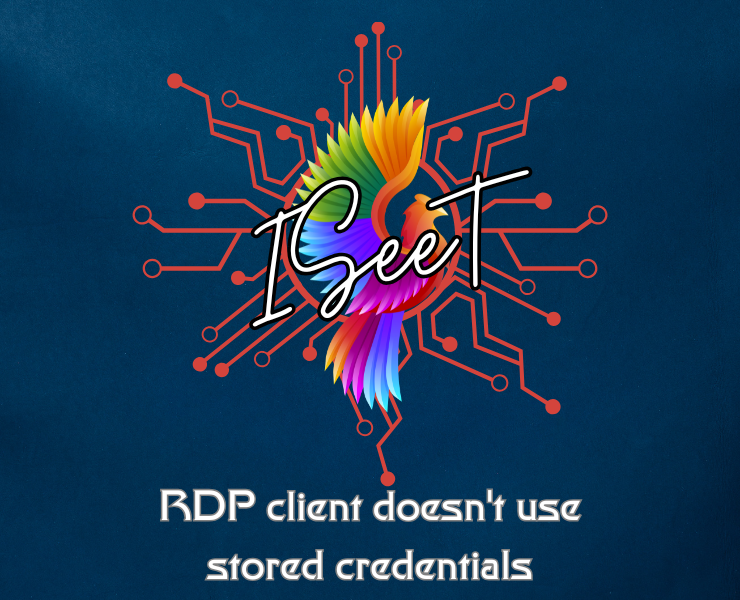
RDP client doesn’t use stored credentials
Sometimes the password for a remote desktop connection isn’t saved. This is due too a local policy.
To change this you can do the following:
open gpedit.msc navigate to: Computer Configuration - Administrative Templates - System - Credential Delegation look for and open the following policy: Allow saved credentials with NTML-only server authentication or Allow delegating saved credentials with NTLM-only server authentication select enabled and add your server/pc name where you want to connect ATTENTION: Don't forget to put TERMSRV/ before your machine name and save password from in the list run gpupdate
If that doen’t work you may have to go to your credential manager and under Windows Credentials you have on top your saved Windows Credentials. Here you delete the entry of your machine and recreate on the same page but under generic credentials. Pay attention that you need to enter just your machine name here, not TERMSRV/ in front of it as it than won’t work.
