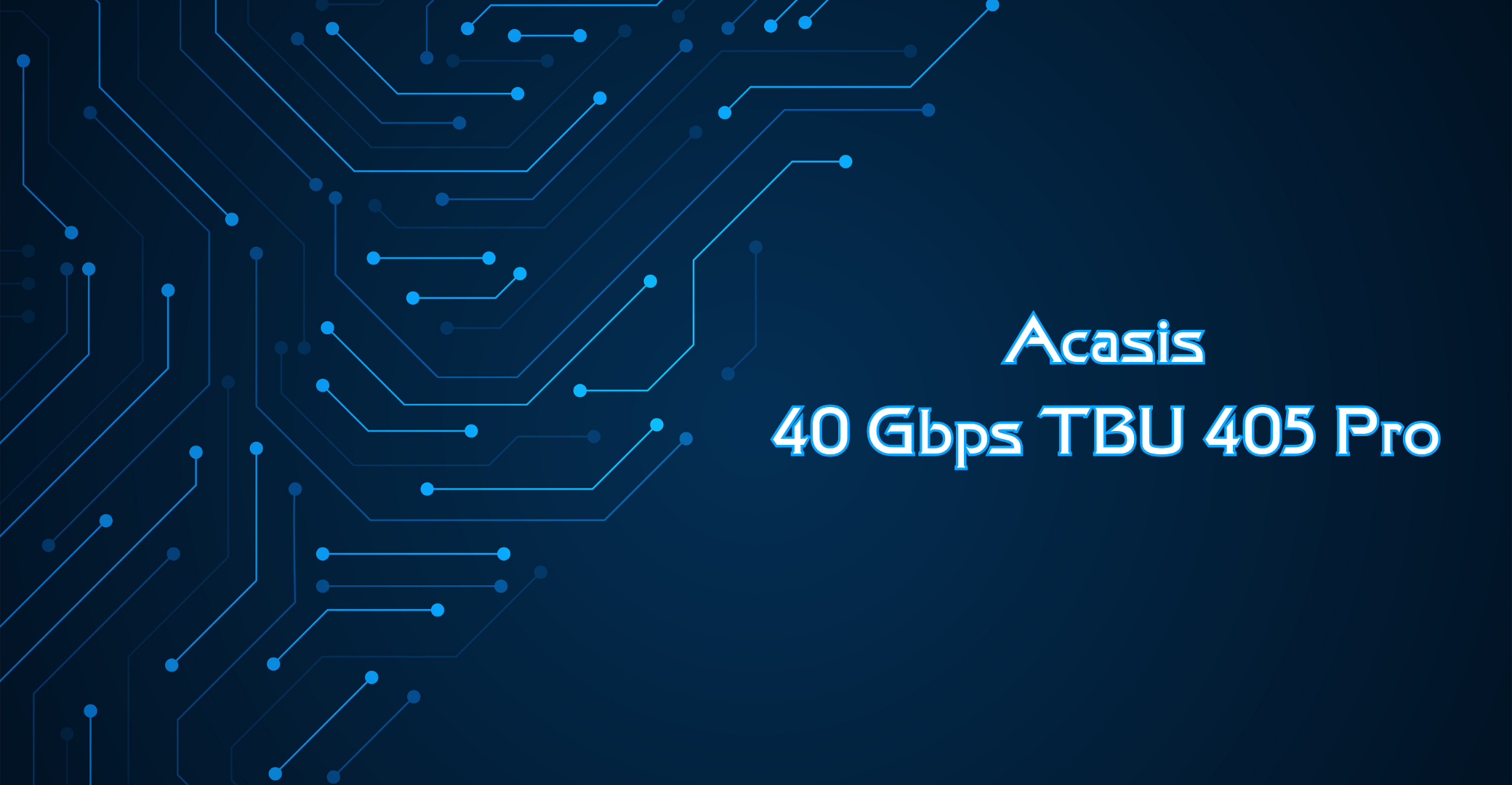
Acasis 40 Gbps TBU 405 Pro
Introduction/Description
ACASIS TBU 405 Pro M1 40Gbps M.2 Nvme SSD Enclosure with Cooling Fan for M1 M2 Pro / Max 2280 B+M M-Key SSD
- 【40Gbps Lightning-Fast Speed】Achieve read/write speeds up to 2805MB/s/2734MB/s with the ACASIS 40Gbps NVMe enclosure, tested using for Samsung 980 EVO Plus on for MacBook Pro (speeds may vary across systems).
- 【Advanced Cooling System】Features an integrated cooling fan and ventilation holes in the aluminum alloy casing for superior heat dissipation, ensuring optimal performance.
- 【Intel Certified JHL7440 Chip】Dual-chip control offers enhanced stability, reliability, and improved heat management, fully compatible with Thunderbolt 3/4 and USB 4/3.2/3.1/3.0/2.0.
- 【Wide Compatibility】Supports M1 Pro/Max for Mac devices, for iPad Pro, and is compatible with Windows, for macOS, and Linux operating systems, meeting diverse work and daily needs.
- 【Travel-Friendly Design】Compact and portable, the TBU 405 PRO easily fits in handbags or pockets, ideal for travel and business trips.
Photos
Ratings
These ratings are my personal opinion – Your Opinion maybe different than mine!
YouTube Video
N/A
Opinion
As I needed a fast enclosure for my new Mac Mini I first went the way to a dock and the result was a desaster (you can read more here). Out of possibilities I wanted a case which I could trust and of course is reliable (I watched a lot of videos and read already many reviews before buying it).
So I decided to go with 40Gbps version of Acasis – yes there is an 80Gbps but it’s much more expensive and I don’t think that I’m in need of it.
So installing my SSD was superfast and easy (used an WD Black SN850X 2TB) and so the testing could begin.
First of all I wanted to see how loud the fan would go an as I didn’t hear anything I pushed the button and nothing changed – I already thought oh no it’s not working but I put my ear besides the air out slots and I heared the fan; It’s so quiet – it’s incredible and already in head of the test the case stays cold (not ice cold lol but you can touch the case and it’s lukewarm not so extremly hot as the dock was).
After that I tested the speed abd I was impressed – my SSD got nearly 3000MB/s in write speed on my Mac Mini M4 Pro. I installed some apps on it, have a VM running from it and so on and everything is running very fast and the case stays cool thank to the cooler.
A real good case that I simply just can recommend.
So why just 4,5 stars in the overall rating? It’s very simple: there is a button to switch on or off the fan but you have no LED or so that tells you if it is on and as the fan is so quiet you don’t know how the actuel status is.
Specifications
- Model: TBU 405 Pro M1
- Interface: USB 4.0 (compatible with Thunderbolt 4/3, USB 3.2/3.1/3.0/2.0)
- Maximum Transfer Speed: 40Gbps
- SSD Compatibility: M.2 NVMe SSD (2230 2242 2260 2280 B+M M-Key)
- Maximum Supported Capacity: 8TB
- Cooling: Built-in fan with on/off switch
- Casing Material: Aluminum alloy
- OS Compatibility: for macOS, Windows, Linux
- Device Compatibility: M1 Pro/Max for Mac devices, for iPad Pro
- Size: 14.60cm * 10.00cm * 4.00cm
- Weight: 347g
Thermal pad and screen driver included









