OS
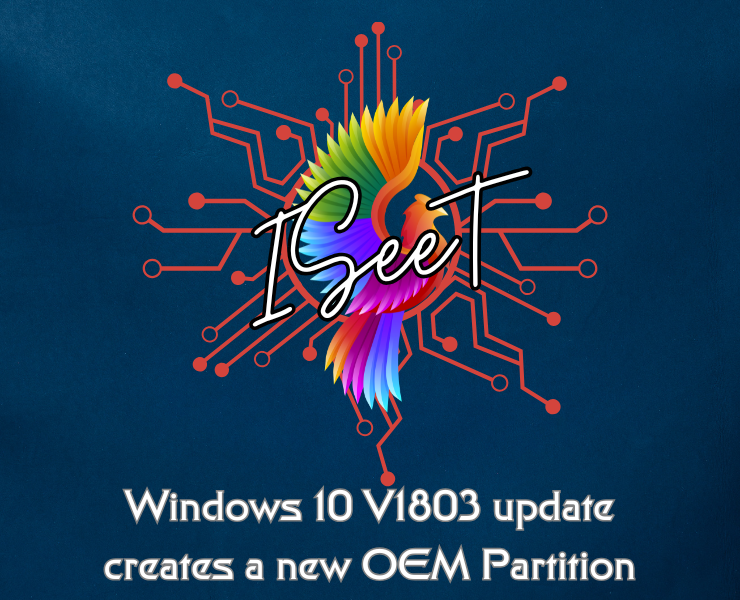
Windows 10 V1803 update creates a new OEM Partition
To remove this annoying partition (there is always a popup of a full disk as this one doesn’t have many space) you have to do the following:
Open a command prompt with administrative rights and execute the commands from this post.
diskpart list volume select volume <number of your volume> remove letter=<drive letter of your volume> exit
Subscribe
Login
0 Comments
Oldest
